1. 아바타를 클릭하셔서 프로필로 이동하세요. 그런 다음 프로필에 접속하세요. (Navigate to your profile by clicking your avatar. Then, access your profile.)
- Microsoft Teams 앱에서 오른쪽 상단 모서리에 있는 프로필 사진을 클릭하세요.
- (In the Microsoft Teams app, click on your profile picture in the upper right corner.)
- 프로필 카드가 열립니다.
- (This will open your profile card.)
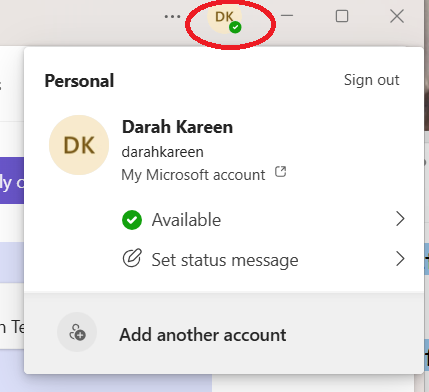
2. 이름 편집 (Edit Your Name)
- 프로필 카드에서 현재 표시 이름을 클릭합니다.
- (Click on your current display name within the profile card.)
- "이름 편집" 옵션이 나타나면 클릭하세요.
- (A “Edit name” option will appear. Click on it.)
- 새 창에서 성과 이름을 편집할 수 있습니다.(영어 이름으로 변경)
- (You'll be able to edit your first and last name in a new window.)
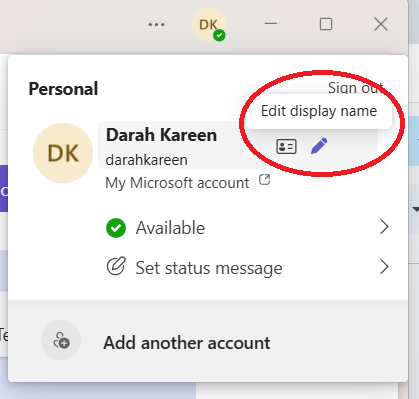
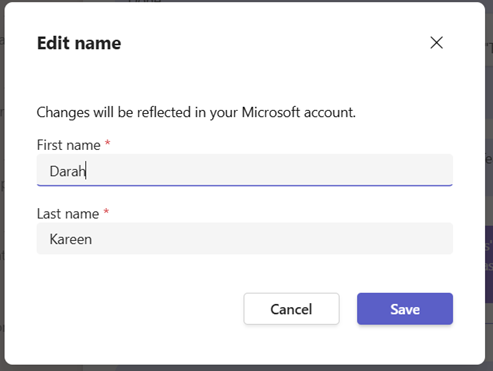
3. 변경 사항 저장(Save Changes)

- 원하는 내용을 변경한 후 "저장" 버튼을 클릭하세요.
- (After making your desired changes, click the "Save" button.)
- 새 이름은 Teams 프로필과 회의에 표시됩니다.
- (The new name will be displayed in your Teams profile and in meetings.)
'Daily English School 데잉스' 카테고리의 다른 글
| 2025년 05월 공휴일 휴강 안내 (0) | 2025.04.30 |
|---|---|
| 마음자리 보육원 기저귀 기부(Donation Drive) (0) | 2025.04.29 |
| 새해 복 많이 받으세요 🎊 (0) | 2025.01.26 |
| Happy New Year 🌞 (0) | 2024.12.31 |
| DES certificate of speaking levels (0) | 2024.02.23 |